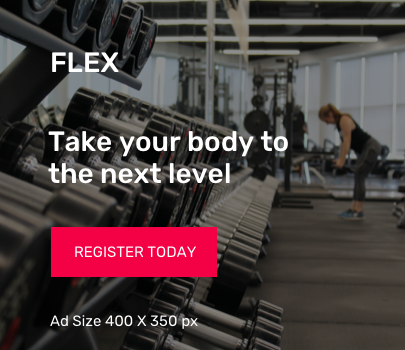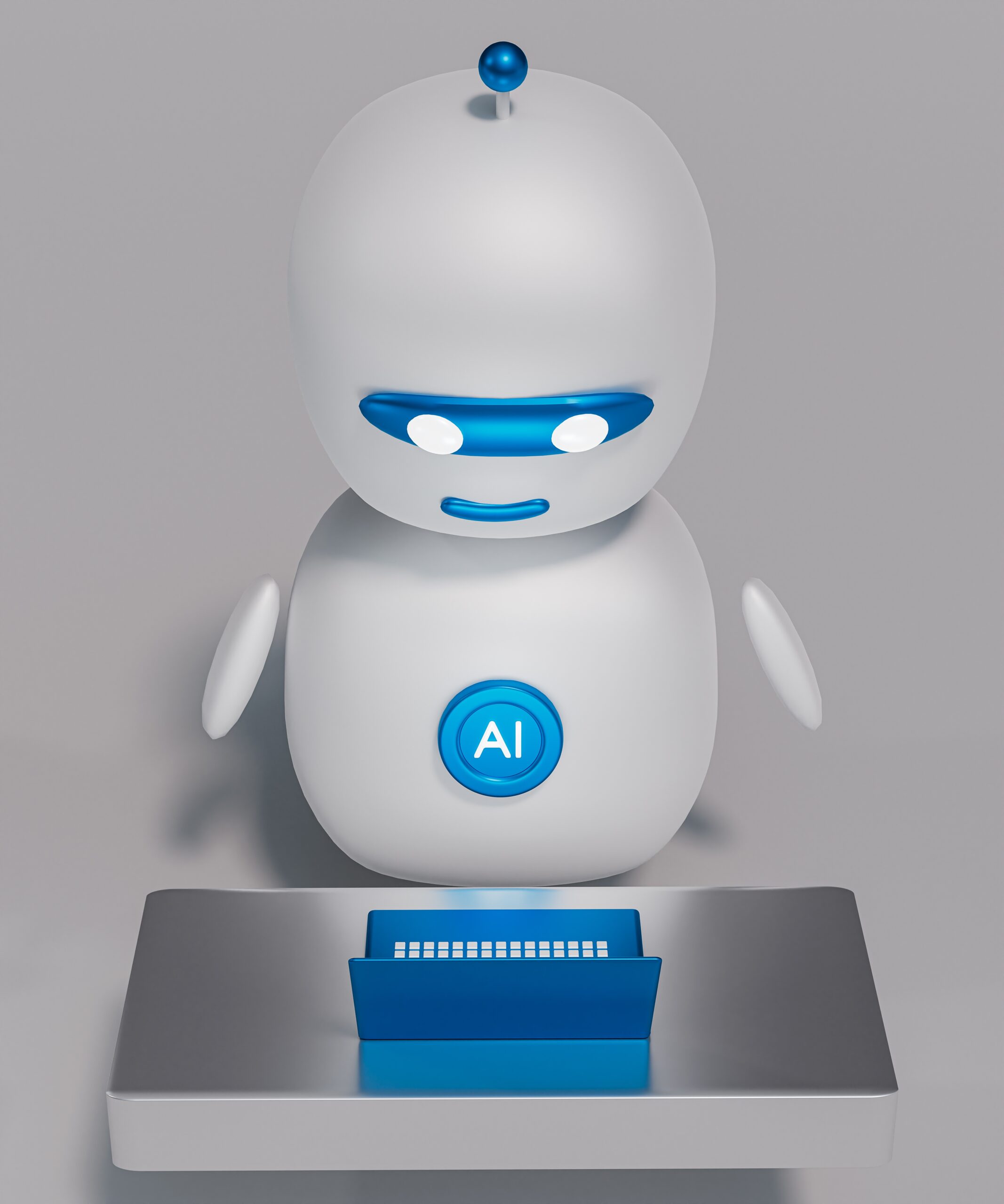Today we came across an HP printer connected via USB cable that would print one document but further documents would be stuck in the queue.
The normal process would be to stop the print spooler, clear out the contents of c:\windows\system32\spool\printers, and then restart the printer queue to try again.
With this computer, there were one or more temporary (.TMP) files in the folder that were locked by a process called the Print Filter Pipeline Services, printfilterpipelinesvc.exe. We were able to end the process from Task Manager and then delete the file, but the problem came right back. The second document would get stuck in the queue again.
While all of this was going on the user was able to print to other printers connected across the network. The issue seemed to only be related to the local HP printer.
The user tried to uninstall and reinstall the print driver with no improvement.
Our friend Google came up with many reports of the same situation with no solutions. HP had a support article here that gave several suggestions but none of them provided a solution.
We went through the printer properties and discovered that under Advanced, Print Processor, that the print processor was set to “winprint”. There was another selection, “hpzpplhn” that we tried with the default data type “RAW”. Success! Making this change the user was able to print many documents back to back with no documents stuck in the queue.
Hopefully if you found this page and have the same problem this page will help you out.