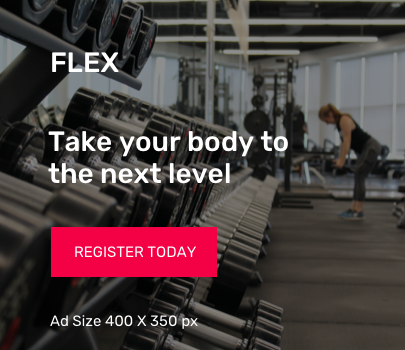GoDaddy is not our favorite choice for clients obtaining Office 365. To be clear, we hate GoDaddy Office 365. They offer some other fine products, but their version of 365 is limited and frustrating to manage.
The reasons are numerous. Low prices initially but then upon renewal, you can pay way more than the same service from Microsoft. To get the best deal you may have to pay for a year, or more, upfront instead of monthly. Plus, the GoDaddy experience with common Office 365 management tasks is limited and you can’t utilize all of the features that 365 offers. The list goes on.
The process to migrate away from GoDaddy has been painful too. You couldn’t just switch over to Microsoft directly. You had to create a new tenant, migrate the mailboxes, and hope you could get the domain quickly switched away from GoDaddy at the right time. It was not a pleasant task and it could be time consuming and expensive. There also is some data that just won’t migrate as of this writing.
We’d heard rumors of the magic process where GoDaddy could remove itself from the 365 experience but countless calls to support told us it was just a myth. We’ve since learned otherwise. You just need to be persistent and convince the front line support that there is a team at GoDaddy that has the ability to migrate tenants directly to the standard Microsoft implementation of Office 365. This article was originally started to follow that process but in the end, Godaddy just canceled our ticket “as requested”. Umm, no we didn’t.
So, it was obvious that Godaddy didn’t have much motivation to lose a customer after performing this simple migration. That was not enough to stop us from finding and way and we are happy to say that we now have a process to remove Godaddy from your Office 365 tenant so you can move forward with the better experience that Microsoft offers. This process just peels away the Godaddy security layer on your account and you no longer need to rely on them for licensing or support!
Now, this process is not for the novice user and we know a lot of companies feel stuck with the awful Godaddy 365 experience. We’re here to help you transition, obtain licensing, set up backups, and better understand how to manage your Office 365 account.
We’ve also assisted users that wanted to migrate to a new tenant using a tool like BitTitan, but found that BitTitan was able to migrate the mailboxes but had issues migrating Teams, OneDrive and SharePoint when Godaddy was involved. We now have a way around most of those restrictions.
If you need help, please contact us and we can help you save the expense of a full migration to another tenant