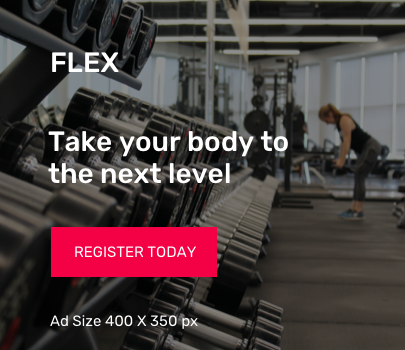We always like to pass on tips when we come across a unique issue. Here is one regarding Dell laptops.
After a power surge, we had a Dell Precision M7720 workstation slow down to an extreme level. Most programs still worked, but at a speed well below normal.
We noticed the CPU multiplier was stuck at 8. You can find this using a free program such as CPU-Z. Shutting down or restarting would not reset it to normal. The Dell Precision performance optimizer would run but making changes did not improve performance. All drivers were updated, Windows was updated and all of the network equipment was restarted. Nothing would help.
Even though the laptop was shut down, power is still provided to the motherboard. The fix was to shut down, unplug from power, remove the battery from the system and then push and hold the power button for 30 seconds. That released all of the power from the motherboard and reset the CPU settings back to normal.
Pro tip: “Turn it off and back on” is always one of the first troubleshooting steps. In this case, since it was a laptop, to truly power it down you have to remove the battery.
If you find this article someday we hope it helps you out.