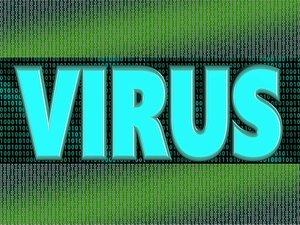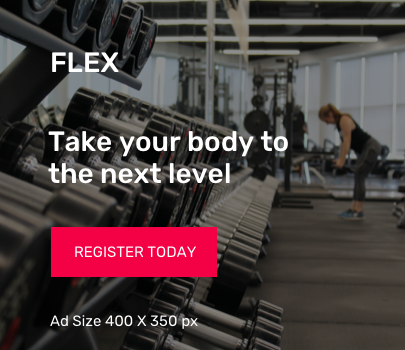Do you have a drawing that just doesn’t seem to get smaller when you delete and purge? Have you noticed significant performance issues when you either opened or plotted drawings or created eTransmit packages in AutoCAD? If so, you might have what we call, The AutoCAD Virus! These items can occur when your drawings have a large number of unreferenced regapp IDs.
Regapp is short for “registered application.” Using one of the Autodesk-provided APIs (AutoLISP, ObjectARX, .NET, and so on) it is possible to attach Extended Entity Data (XData) to objects in a drawing. This XData allows different types of information to be associated with specific objects and extends data storage options in AutoCAD. XData is grouped by registered application name and a registered application name is required to identify the XData. In order for an application to store and retrieve XData, it must reference a unique regapp ID. A regapp name (or ID) is an identifier of XData that that is (or was) attached to objects in the drawing.
When objects with attached XData are deleted from a drawing, the associated regapp IDs become unreferenced and persist in the Application ID (APPID) symbol table until they are manually purged from the database. When a file contains a large amount of unreferenced regapp IDs, they can add considerably to file size and can negatively affect performance. If you xref attach a drawing that contains regapp IDs, those IDs are cloned into the host drawing and can remain in the host even after the xref has been detached. To correct this issue, the unreferenced regapp IDs need to be purged from the drawing.
There is a solution! For individual drawings, unreferenced regapp IDs can be purged using the -PURGE command (you have to use the dash) and then selecting the Regapp option. To remove unreferenced regapp IDs from multiple files at once, Autodesk has a Regapp ID Cleanup Utility. With this utility, you can remove unreferenced regapp IDs from selected files (or folders of files) and from any external references (xrefs) attached to those files. This utility can be download from Autodesk at https://knowledge.autodesk.com/support/autocad-map-3d/downloads/caas/downloads/content/regapp-id-cleanup-utility-for-autocad-2015.html
You can create code in your startup lisp code to purge regapps when opening any file. While that may be a drastic measure, it has been proven to substantially remove The AutoCAD Virus.
Need help with customizing AutoCAD or writing code like this? Give us a call and ask for our CAD management specialist.