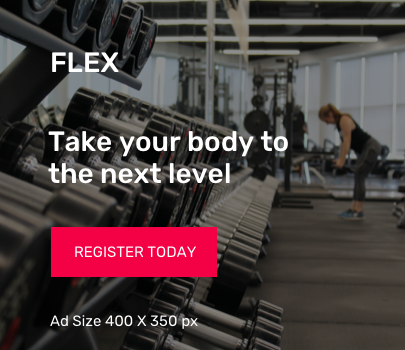We utilize a variety of remote support tools to assist our clients. Among them are TeamViewer, Splashtop, MSP Anywhere, ScreenConnect, N-Able MSP Connect and others. On some systems, the remote support performance is painfully slow compared to other access methods. In some cases, the speed is so slow that it takes a minute or more between clicks.
Most times we see this video performance issue on servers running older versions of Windows Server 2003 or 2008. To date, we have not seen 2012 or 2016 impacted. These servers often have limited video memory and that appears to be the main issue. If you’re not sure how much memory your graphics adapter has you can run the built-in DxDiag.exe in Windows.
If you see high CPU usage on a remote endpoint, try disabling video hardware acceleration on that device. Control Panel-> Display-> Screen Resolution-> Advanced settings-> Troubleshoot tab
One common component we have seen this issue on is Matrox video cards in servers, such as the Matrox G200eW (Winbond). When this video driver is loaded the video performance for a remote connection is so slow that you are barely able to work on the PC. If you tried a remote desktop session to that same server from a local workstation the connection speed is normal.
This issue is not limited to a certain brand. We’ve seen it happen in random HP and Dell PowerEdge servers and also SuperMicro and Intel server boards.
If you are seeing slow remote connection speeds on your device, try opening the device manager and checking the display adapter. If you have a Matrox driver, also seen as ASPEED, try uninstalling that driver to revert back to the Standard VGA Graphics Adapter. You’ll probably need to reboot your device and when it comes back up you’ll likely see your remote support speed is back to normal. You may need to increase the video resolution to a higher setting.
If performance is so slow that you can not even make your way through the steps to remove the video driver, try using Remote Desktop from another device on the network and make the changes that way. You’ll likely find it is much faster.
We hope this information will help you out. If you have any other suggestions please leave your feedback below.